You can edit the dates of your fundraising event page from your charity account. Once you have logged into SimplyGiving:
1-Click on 'Fundraising Event and choose the event
2 - Change the start date and end date that you want
3 - Click "Update" to save the new information.
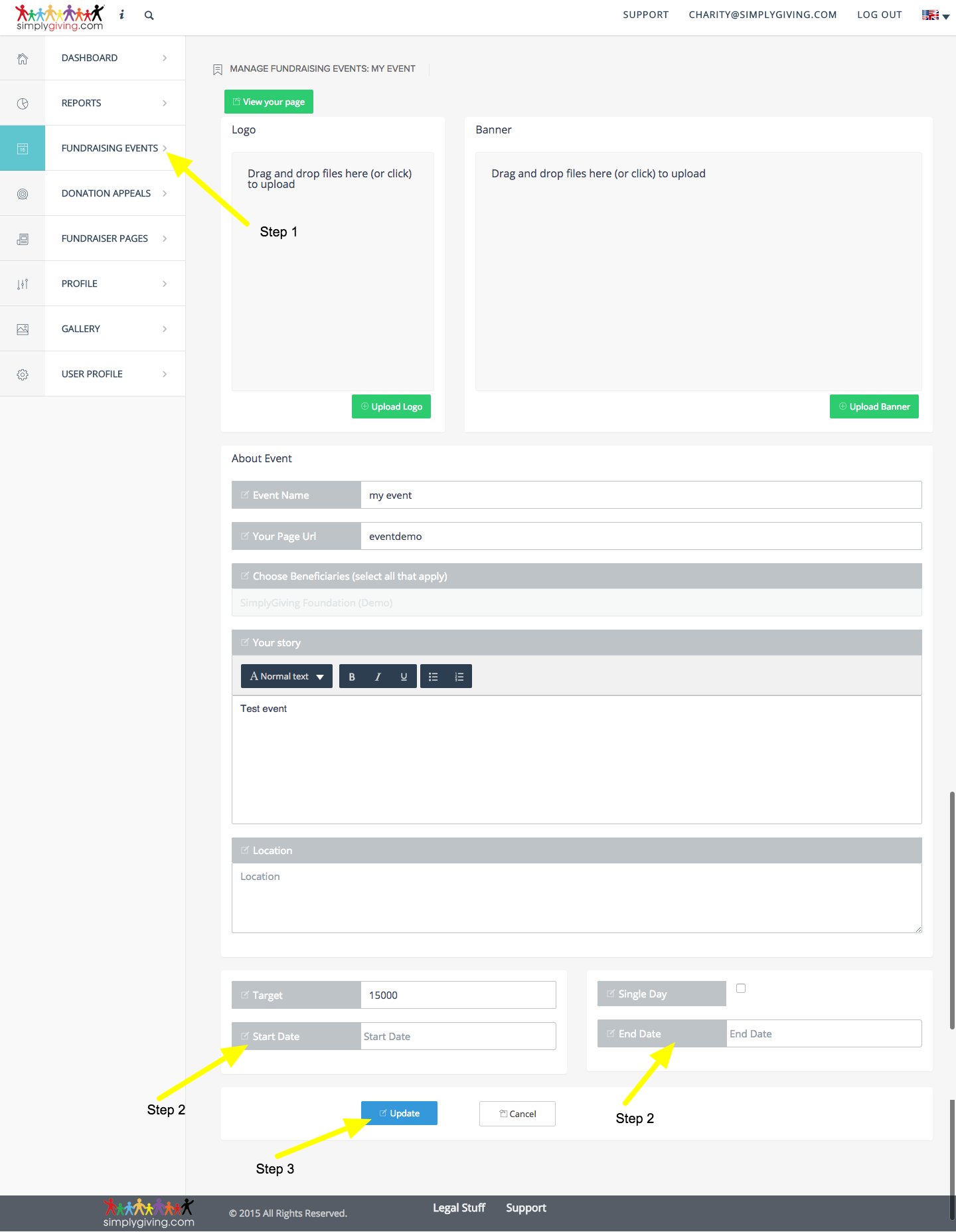

0 Comments