It's a simple step to access your donors information who has requested TER.
Here is the steps;
1 - Click on 'Reports' from the admin menu
2 - From the drop down list provided-click on 'TER Request'
- Choose from ( Event,Appeals,Fundraiser page)
- Choose the start date and end date (if you a specific date that you looking for)
3 - Click 'Filter'
4 - Click on 'Export' if you want this to save or share with someone. This file will be exported as Excel only.
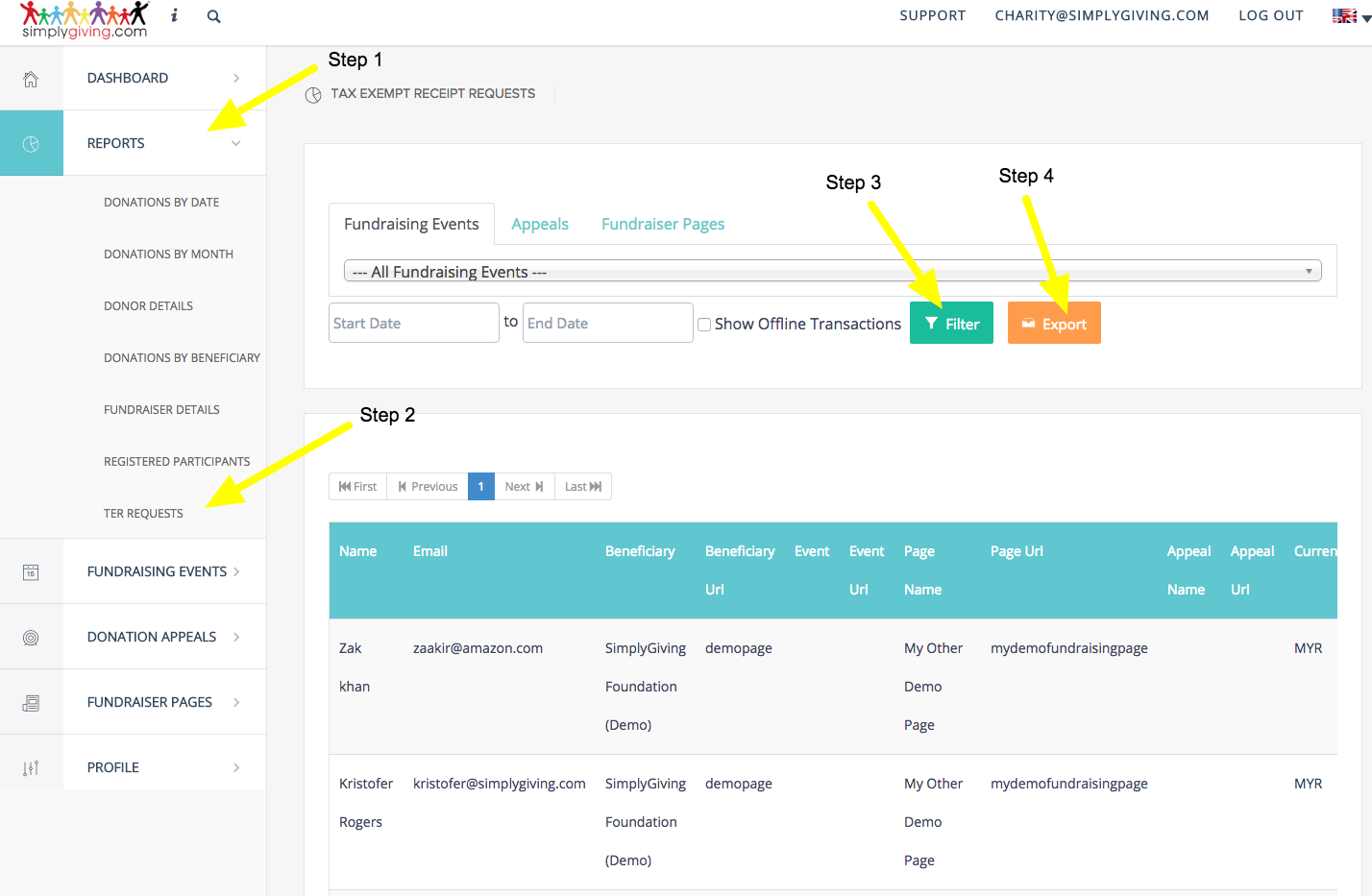

0 Comments