With just a few steps and a few clicks away, you can easily add donation that you have raised offline to your page.
Follow these few steps:
1. Login to SimplyGiving.com with your registered charity username and password.
2. Click on your ADMIN page (top right on the screen).
3. Look for Events Pro tab on the left side of the menu.
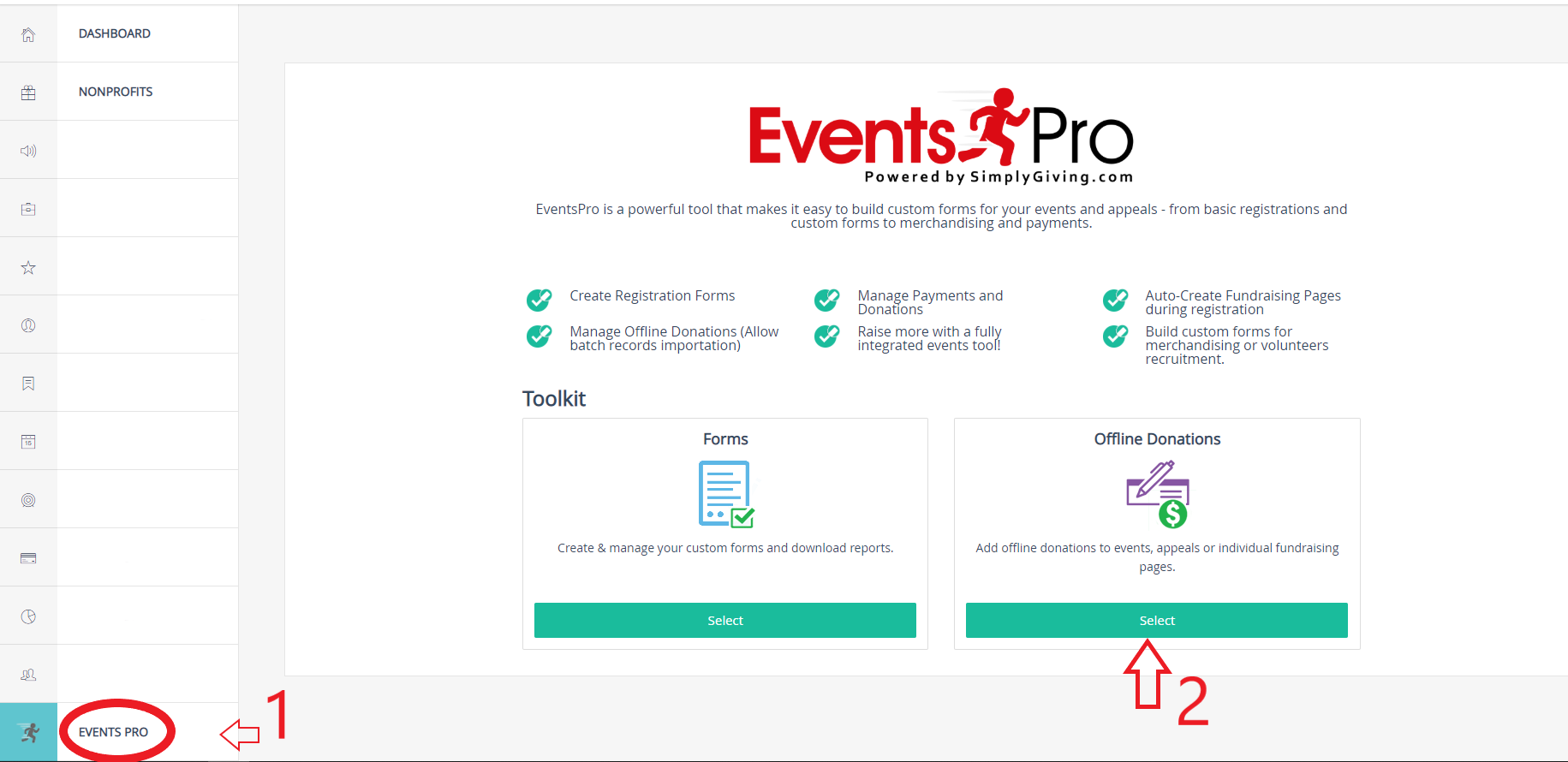
Click the Events Pro tab, then this page will come out. Select the Offline Donations.
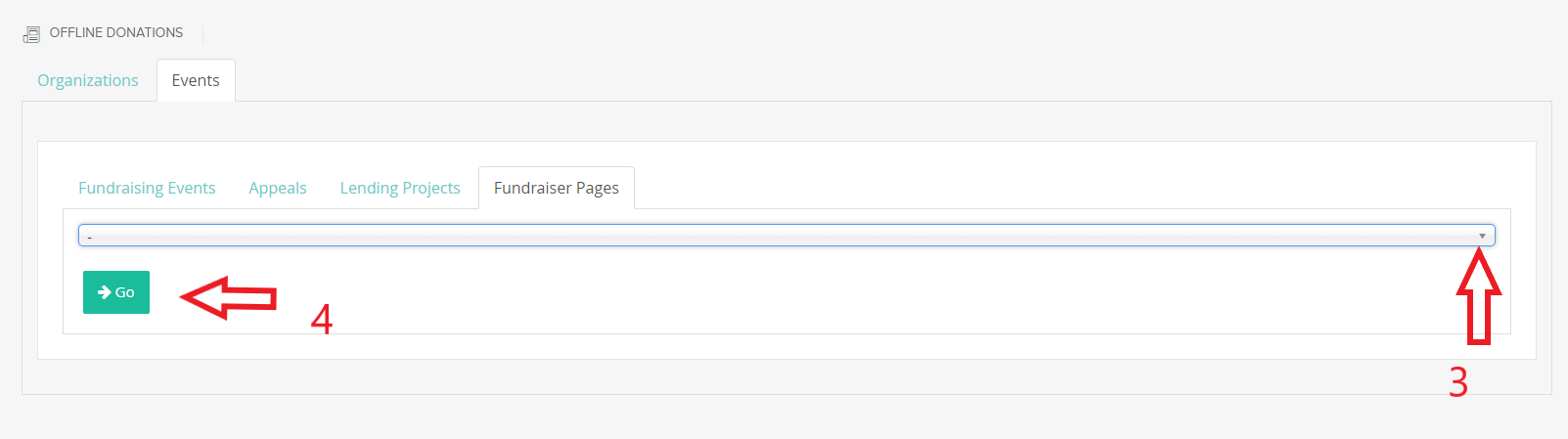
After that, you can choose from any organisation's tabs or the events' tab.
For example, you choose Events and to show how much you have raised offline on your Fundraising Page.
click the arrow no 3, then it will show lists of fundraiser pages, choose one and click GO.
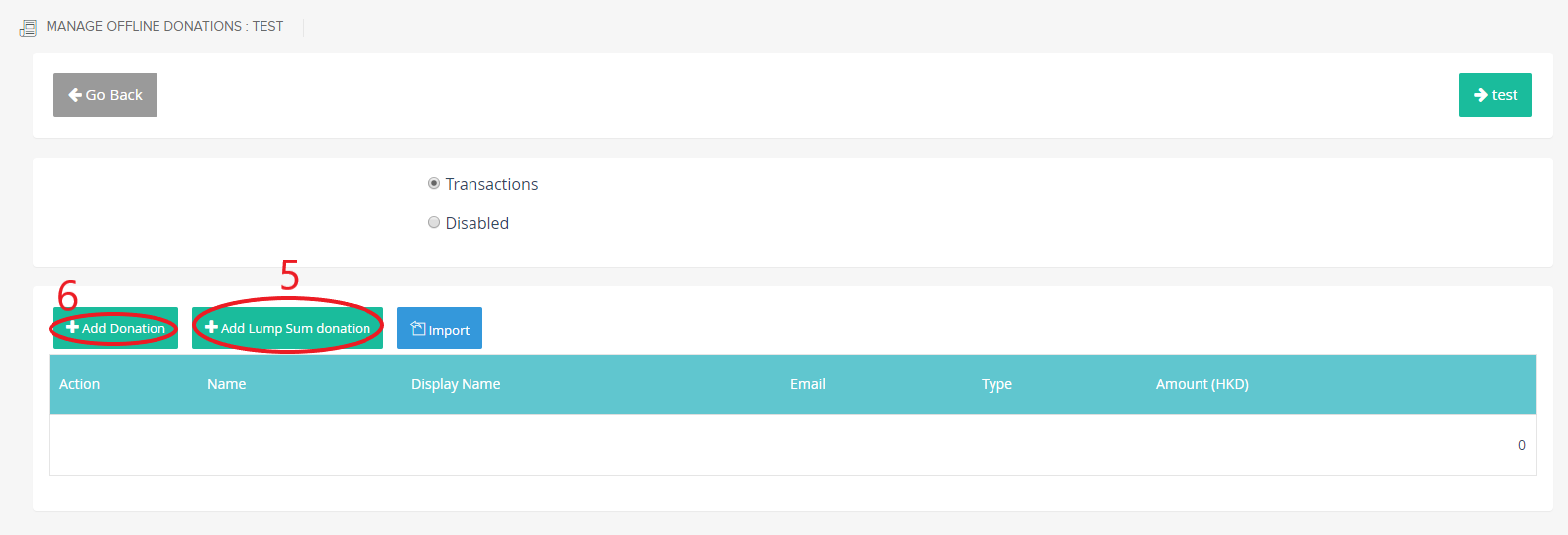
Next, you can add Lump Sum donation by clicking the Lump Sum's button or you want to add donations manually by clicking Add Donation's button.
Finally, click View Page to see the new changes that you have made on your page.

0 Comments